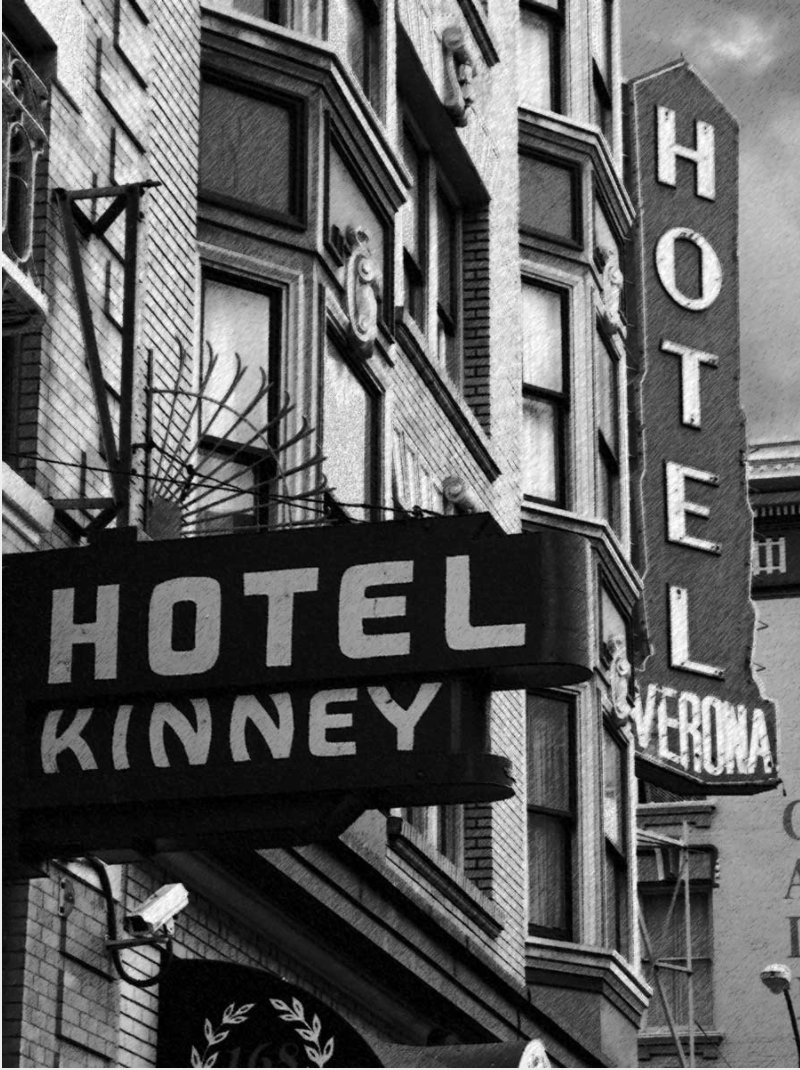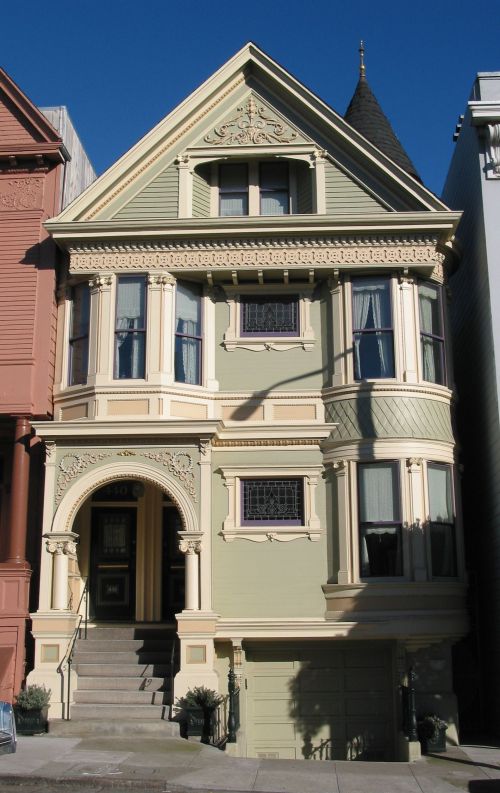Difference between revisions of "Building"
RoyalBatty (talk | contribs) (→Commercial Properties) |
RoyalBatty (talk | contribs) (→Commercial Properties) |
||
| (16 intermediate revisions by the same user not shown) | |||
| Line 4: | Line 4: | ||
The build system is mostly automated. Step one to getting a building is purchasing it! Type '''+eq/list buildings''' to see your options and then '''+eq/buy <choice>''' to add a building to your inventory. | The build system is mostly automated. Step one to getting a building is purchasing it! Type '''+eq/list buildings''' to see your options and then '''+eq/buy <choice>''' to add a building to your inventory. | ||
| − | Next, go to the location that you wish to build this thing in. Type +build <name of thing you bought> in that gridspace. A room or series of rooms will be laid out for you. Walk into the room! | + | Next, go to the location that you wish to build this thing in. Type '''+build <name of thing you bought>''' in that gridspace. A room or series of rooms will be laid out for you. Walk into the room! |
You will then be presented with a prompt to type +instructions which show you the commands you can use to redescribe and rearrange and rename the space from its automated defaults. | You will then be presented with a prompt to type +instructions which show you the commands you can use to redescribe and rearrange and rename the space from its automated defaults. | ||
| Line 231: | Line 231: | ||
| N/A | | N/A | ||
|} | |} | ||
| + | |||
| + | |||
| + | = Security = | ||
| + | Players who decide to add their builds to the grid can customize those rooms to have any number of security measures. | ||
| + | |||
| + | The equipment system is designed to let players independently manage their building security in the majority of cases. Each building type comes with default security notes which can be improved by adding custom security measures. These are obtained through the equipment system (such as security cameras, motion sensors and monitoring systems) with '''+eq/buy <item>''' and then installed with '''+inv/install <item>''' while standing in the spot to be upgraded. | ||
| + | |||
| + | Individual security items are found on +eq/list. When you view their details, you'll find any item requirements, a description of what to expect, how much it costs, and so on, like this: | ||
| + | |||
| + | -=-=-=-=-=-=-=-=-=-=-=-=-=* '''Hi-Definition Camera''' *=-=-=-=-=-=-=-=-=-=-=-=-=- | ||
| + | Conceal: Pocket - 0 lbs Purchase Cost: $300 Maintenance: $10/mo. | ||
| + | |||
| + | Requires Technology 1. | ||
| + | A bullet-style camera watches from above. | ||
| + | A 1080p infrared camera that works indoors or outdoors and in low light. Useful for areas where you need a clear picture of a person, license plate, or another identifying mark. | ||
| + | -=-=-=-=-=-=-=-=-=-=-=-=-=-=-=-=-=-=-=-=-=-=-=-=-=-=-=-=-=-=-=-=-=-=-=-=-=-=- | ||
| + | |||
| + | The equipment system provides surveillance items (+eq/list surveillance) and various building security features from fences to fire suppression systems (+eq/list building security). | ||
| + | |||
| + | Simply purchase the item with '''+eq/buy''', go to the space you want the item in, and type '''+inv/install <item>''', in this case ''+inv/install hi-definition camera''. | ||
| + | |||
| + | When a player or staffer views a room's +notes, they will see the security measures installed in the room. Voila! | ||
| + | |||
| + | You can also install items specifically on exits (like fences and gates) by going to the room that has said exit and using '''+inv/install <thing>=<exit name>.''' | ||
| + | |||
| + | If there is a security feature you cannot find on +eq/list, magic or mundane, you can request it of staff! Staff will either add the security measure to +eq/list or, if it is a niche request, simply place appropriate notes on the location in question. | ||
| + | |||
| + | [[Category:Building]] | ||
= IC Businesses = | = IC Businesses = | ||
| Line 238: | Line 266: | ||
<div class="mn-content"> | <div class="mn-content"> | ||
<div class="mn-content_panel"> | <div class="mn-content_panel"> | ||
| − | [[File: | + | [[File:houseofshields.jpeg]] |
{| | {| | ||
| '''Requirements:''' | | '''Requirements:''' | ||
| − | | Resources | + | | Resources 2+ |
|- | |- | ||
| '''Buildable Gridsquares:''' | | '''Buildable Gridsquares:''' | ||
| Line 249: | Line 277: | ||
<div class="mn-content_panel"> | <div class="mn-content_panel"> | ||
| − | '''Tiny | + | The equipment system offers "stores" as a catch-all for anything that is commercial/retail: bars, cafes, strip clubs, offices, and so on. If you're thinking about a factory or an industrial place, then we also offer warehouses. Otherwise, if it's a business, you're gonna want to pick up a store from the equipment system. |
| + | |||
| + | '''Tiny Stores''' are available to Resources 2+ characters and provide 1 grid room. | ||
| + | |||
| + | '''Small Stores''' are availble to resources 3+ characters and provide 2 grid rooms. | ||
| + | |||
| + | '''Medium Stores''' are availble to resources 4+ characters and provide 3 grid rooms. | ||
| + | |||
| + | '''Large Stores''' are availble to resources 5+ characters and provide 4 grid rooms. | ||
=== Store Security === | === Store Security === | ||
| + | All commercial properties come with... | ||
| + | * Deadbolt style locks on the entrance(s) | ||
| + | * A smoke detector & on-site fire extinguisher | ||
| + | * On-site computer and software for book-keeping (e.g. Square register) | ||
| + | * Any equipment necessary to meet minimum legal requirements to operate | ||
| + | |||
| + | If you sell things to walk-in customers (e.g. a store, bar), you also get... | ||
| + | * A basic alarm service (+eq/list breach monitoring service) | ||
| + | * Hi-def IP cameras on entrance(s) | ||
| + | * Lo-def IP cameras for loss prevention (cashier, standard robbery points) | ||
| + | * Folding security gates (only if it's retail) | ||
| + | |||
| + | You don't have to do anything extra to benefit from the default security that we assume you to have. Anything beyond that, though, you will need to provide. | ||
=== Getting A Store === | === Getting A Store === | ||
| + | Characters with Resources 2 or higher are prompted in character generation to designate whether or not they own a business. You can, if you so choose, reflect the business on grid (or you can just make it a thing in your notes). | ||
| + | |||
| + | If you want to build a business after character generation, you can! It takes a minimum of Resources 2. | ||
| + | * '''Resources 2:''' Tiny Store | ||
| + | * '''Resources 3:''' Small Store | ||
| + | * '''Resources 4:''' Medium Store | ||
| + | * '''Resources 5:''' Large Store | ||
| + | |||
</div> | </div> | ||
</div> | </div> | ||
| Line 264: | Line 321: | ||
{| | {| | ||
| '''Requirements:''' | | '''Requirements:''' | ||
| − | | Resources | + | | Resources 2+ |
|- | |- | ||
| '''Buildable Gridsquares:''' | | '''Buildable Gridsquares:''' | ||
| Line 272: | Line 329: | ||
<div class="mn-content_panel"> | <div class="mn-content_panel"> | ||
| − | '''Small | + | |
| + | The equipment system offers "warehouses" as a catch-all for anything that is indsutrial: a place that requires three-phase power or 223 volts for whatever operation you have in mind. If you're thinking about a factory, auto shop, or some other similar splace, then you want a warehouse. If you're thinking about a bar, a night club, or a restaurant, then you'll want to buy a store (scroll up). | ||
| + | |||
| + | |||
| + | '''Small Warehouses''' are available to Resources 2+ characters and provide 2 grid rooms. | ||
| + | |||
| + | '''Medium Warehouses''' are available to Resources 3+ characters and provide 3 grid rooms. | ||
| + | |||
| + | '''Large Warehouses''' are available to Resources 4 characters and provide 4 grid rooms. | ||
=== Warehouse Security === | === Warehouse Security === | ||
| + | |||
| + | * Smoke detectors and a sprinkler system throughout | ||
| + | * Hi-def IP cameras on the building entrances | ||
| + | * Dead-bolt locks on entrances | ||
=== Getting A Warehouse === | === Getting A Warehouse === | ||
| + | |||
| + | Characters with Resources 2 or higher are prompted in character generation to designate whether or not they own a business. You can, if you so choose, reflect the business on grid (or you can just make it a thing in your notes). | ||
| + | |||
| + | If you want to build a warehouse after character generation, you can! It takes a minimum of Resources 2. | ||
| + | |||
| + | |||
</div> | </div> | ||
</div> | </div> | ||
Latest revision as of 12:11, 28 October 2021
Players can build whatever they want at their discretion through use of the building code which exists to keep everything organized. You can build places you ICly own or places your NPCs own or public/abandoned places. Please note, your character is going to be trackably connected to any building in their +inv. For example, if you have an apartment in your +inv, your name is on the lease. You can use the +inv/give command to defer papertrails to your NPCs or other characters.
Contents
How To Build!
The build system is mostly automated. Step one to getting a building is purchasing it! Type +eq/list buildings to see your options and then +eq/buy <choice> to add a building to your inventory.
Next, go to the location that you wish to build this thing in. Type +build <name of thing you bought> in that gridspace. A room or series of rooms will be laid out for you. Walk into the room!
You will then be presented with a prompt to type +instructions which show you the commands you can use to redescribe and rearrange and rename the space from its automated defaults.
When naming your space, +hangouts works by looking at the LAST part of the room name (whatever is after the dash) and to add your build to a hangouts search. So if you name your place "Jimmy's Bar - Main Room", it won't show up on a hangouts search for bars. If you name your place "Jimmy's - Bar" or just "Jimmy's Bar", it will show up on a hangouts search.
Where Can I Build?
Our grid has a combination of real-world places and mirrors/parodies thereof. For example, DNA Lounge is replaced with 'Double Helix' and Tomasso's replaced with 'Vittorio's'. Players looking for a spot to put their businesses are encouraged to look up a business similar to it and then just put it there as a replacement. When you do that, you aren't expected to make it a carbon copy of the place you're replacing, just a generic match of the overall vibe and type of place. The objective here is to keep the vibe of each district appropriate to San Francisco, so seedy corner stores go in the Tenderloin, and snooty wine bars go in Marina and Nob Hill, and so on.
| District | Mansions | Houses | Apartments | SROs | Commercial (Stores, Shops, Clubs...) | Industrial (Warehouses, Factories...) |
|---|---|---|---|---|---|---|
| Civic Center | N/A | N/A | Yes | Yes | Yes | N/A |
| The Tenderloin | N/A | N/A | Yes | Yes | Yes | N/A |
| Folsom | N/A | N/A | Yes | Yes | Yes | Yes |
| Financial District | N/A | N/A | Yes | N/A | Yes | N/A |
| Chinatown | N/A | N/A | Yes | Yes | Yes | N/A |
| Hunters Point | N/A | Yes | Yes | N/A | Yes | Yes |
| North Beach | N/A | Yes | Yes | Yes | Yes | N/A |
| Potrero Hill | N/A | Yes | Yes | N/A | Yes | N/A |
| The Presidio | Yes | Yes | Yes | N/A | Yes | N/A |
| Mission District | N/A | Yes | Yes | Yes | Yes | Yes |
| The Castro | N/A | Yes | Yes | N/A | Yes | N/A |
| Haight-Ashbury | N/A | Yes | Yes | N/A | Yes | N/A |
| Sunset District | N/A | Yes | Yes | N/A | Yes | N/A |
| The Richmond District | N/A | Yes | Yes | N/A | Yes | N/A |
| Fisherman's Wharf | N/A | N/A | N/A | N/A | Yes | N/A |
| Yerba Buena | N/A | N/A | Yes | Yes | Yes | N/A |
| South Beach | N/A | N/A | Yes | N/A | Yes | N/A |
| Mission Bay | N/A | N/A | Yes | N/A | N/A | Yes |
| Sea Cliff | Yes | Yes | Yes | N/A | N/A | N/A |
| Nob Hill | Yes | N/A | Yes | N/A | Yes | N/A |
| Pacific Heights | Yes | Yes | Yes | N/A | Yes | N/A |
| Fillmore District | N/A | Yes | Yes | N/A | Yes | N/A |
| Marina District | Yes | N/A | Yes | N/A | Yes | N/A |
| Dogpatch | N/A | Yes | Yes | N/A | Yes | Yes |
| Pier 70 | N/A | N/A | N/A | N/A | N/A | Yes |
| Cole Valley | Yes | Yes | Yes | N/A | Yes | N/A |
Security
Players who decide to add their builds to the grid can customize those rooms to have any number of security measures.
The equipment system is designed to let players independently manage their building security in the majority of cases. Each building type comes with default security notes which can be improved by adding custom security measures. These are obtained through the equipment system (such as security cameras, motion sensors and monitoring systems) with +eq/buy <item> and then installed with +inv/install <item> while standing in the spot to be upgraded.
Individual security items are found on +eq/list. When you view their details, you'll find any item requirements, a description of what to expect, how much it costs, and so on, like this:
-=-=-=-=-=-=-=-=-=-=-=-=-=* Hi-Definition Camera *=-=-=-=-=-=-=-=-=-=-=-=-=- Conceal: Pocket - 0 lbs Purchase Cost: $300 Maintenance: $10/mo. Requires Technology 1. A bullet-style camera watches from above. A 1080p infrared camera that works indoors or outdoors and in low light. Useful for areas where you need a clear picture of a person, license plate, or another identifying mark. -=-=-=-=-=-=-=-=-=-=-=-=-=-=-=-=-=-=-=-=-=-=-=-=-=-=-=-=-=-=-=-=-=-=-=-=-=-=-
The equipment system provides surveillance items (+eq/list surveillance) and various building security features from fences to fire suppression systems (+eq/list building security).
Simply purchase the item with +eq/buy, go to the space you want the item in, and type +inv/install <item>, in this case +inv/install hi-definition camera.
When a player or staffer views a room's +notes, they will see the security measures installed in the room. Voila!
You can also install items specifically on exits (like fences and gates) by going to the room that has said exit and using +inv/install <thing>=<exit name>.
If there is a security feature you cannot find on +eq/list, magic or mundane, you can request it of staff! Staff will either add the security measure to +eq/list or, if it is a niche request, simply place appropriate notes on the location in question.
IC Businesses
Commercial Properties
The equipment system offers "stores" as a catch-all for anything that is commercial/retail: bars, cafes, strip clubs, offices, and so on. If you're thinking about a factory or an industrial place, then we also offer warehouses. Otherwise, if it's a business, you're gonna want to pick up a store from the equipment system.
Tiny Stores are available to Resources 2+ characters and provide 1 grid room.
Small Stores are availble to resources 3+ characters and provide 2 grid rooms.
Medium Stores are availble to resources 4+ characters and provide 3 grid rooms.
Large Stores are availble to resources 5+ characters and provide 4 grid rooms.
Store Security
All commercial properties come with...
- Deadbolt style locks on the entrance(s)
- A smoke detector & on-site fire extinguisher
- On-site computer and software for book-keeping (e.g. Square register)
- Any equipment necessary to meet minimum legal requirements to operate
If you sell things to walk-in customers (e.g. a store, bar), you also get...
- A basic alarm service (+eq/list breach monitoring service)
- Hi-def IP cameras on entrance(s)
- Lo-def IP cameras for loss prevention (cashier, standard robbery points)
- Folding security gates (only if it's retail)
You don't have to do anything extra to benefit from the default security that we assume you to have. Anything beyond that, though, you will need to provide.
Getting A Store
Characters with Resources 2 or higher are prompted in character generation to designate whether or not they own a business. You can, if you so choose, reflect the business on grid (or you can just make it a thing in your notes).
If you want to build a business after character generation, you can! It takes a minimum of Resources 2.
- Resources 2: Tiny Store
- Resources 3: Small Store
- Resources 4: Medium Store
- Resources 5: Large Store
Industrial Properties
The equipment system offers "warehouses" as a catch-all for anything that is indsutrial: a place that requires three-phase power or 223 volts for whatever operation you have in mind. If you're thinking about a factory, auto shop, or some other similar splace, then you want a warehouse. If you're thinking about a bar, a night club, or a restaurant, then you'll want to buy a store (scroll up).
Small Warehouses are available to Resources 2+ characters and provide 2 grid rooms.
Medium Warehouses are available to Resources 3+ characters and provide 3 grid rooms.
Large Warehouses are available to Resources 4 characters and provide 4 grid rooms.
Warehouse Security
- Smoke detectors and a sprinkler system throughout
- Hi-def IP cameras on the building entrances
- Dead-bolt locks on entrances
Getting A Warehouse
Characters with Resources 2 or higher are prompted in character generation to designate whether or not they own a business. You can, if you so choose, reflect the business on grid (or you can just make it a thing in your notes).
If you want to build a warehouse after character generation, you can! It takes a minimum of Resources 2.
Housing Options
SROs
Then there’s the problem of how to eat the meal. The family’s tight dwelling is slightly wider and longer than the size of a double bed, with no space for a table. Li, her husband, son and daughter must sit one next to the other on the edge of the lower half of a bunk bed, balancing bowls in their laps.
“Dinner is quick and fast,” Li says using the dialect spoken in her southern Chinese hometown of Toishan. “It doesn’t even feel like the family is eating together.”
-A Community Living Room For Immigrant Families
An SRO (Single Room Occupancy) is an 8 foot by 10 foot space in which many low-income and immigrant families somehow manage to fit their entire household, for better or worse. The bathrooms are shared with the other residents in the hallway, and sometimes you might find a communal kitchen. Each individual room, however, has a sink and 80 square feet. That's it. Make it work. The living conditions of SROs are, in a word, poor, and often shocking. As the residents tend to be low-income or undocumented, they struggle (financially and legally) to hold their predatory and negligent landlords accountable, and so conditions continue to deteriorate.
In character generation, if you have Resources 1, your character qualifies for an SRO and you will be prompted to choose whether to live in either that or a car (or suggest some creative alternative, but these are the standard options for Resources 1). You can build an SRO in the Civic Center, the Tenderloin, Folsom, Chinatown, North Beach, Mission District, and Yerba Buena grid squares.
Characters with Resources 0 can obtain an SRO ICly through applying to a social program, OOCly by sending in a +request. There is a possibility that your request will be ICly denied by the city.
SRO Security
All SROs are assumed to have the following security measures without any additional action on your behalf:
- Top and bottom deadbolt locks on entry door.
- Anybody can enter the building just like a hotel.
- There is one on-site employee in the lobby from 8 AM to 12 AM.
- Lo-def cameras face the building entrance/exit, stairwell, and elevator doors.
- The security cameras are CCTV.
You can, of course, beef up your security by installing additional security measures.
Getting An SRO
At Resources 0, you're actually just considered homeless at character generation. At Resources 1, you can afford an SRO, and will be prompted to pick one (or a car) at character generation. At higher Resources levels, an SRO is still an option, but so are apartments and houses.
Read more:
Your Car
With housing prices like this, why not? Cars are buildable on Modern Nights, so you technically can get creative and use your vehicle as your living space. Welcome to San Francisco.
In character generation, if you have Resources 1, your character can obtain a vehicle, but it's either a car or an SRO, not both. You can then use the car code to generate an object (see +help cars) and use that as your humble abode.
Getting A Car
At Resources 1, you will be prompted in character generation to get a car, optionally. If you choose to get a car, you cannot get an apartment/SRO. At Resources 2, you can get a car and an apartment.
Vehicles can be purchased at-will from the equipment system with +eq/buy.
Read more:
Apartments
Studio Apartments And One Bedrooms: The most typical situation is a low to mid-rise apartment complex (10 stories or less) in a building from the 1920s-1930s. Studio apartments and one-bedrooms require a Resources score of 2. If you opt to live in a Studio, we'll give you 1 grid room. If you ask for a One-Bedroom, we give you 2 grid rooms.
Two And Three Bedroom Apartments: Two and three bedroom apartments require a Resources score of 3. A two-bedroom apartment grants 3 grid rooms and a four-bedroom apartment grants 4 grid rooms. We do allow people to pool backgrounds, such as resources, so if you wanted to share your grid squares with IC room mates, then a multiple bedroom apartment such as these may work for you and your group.
Apartment Security
- Top and bottom deadbolt locks on entry door.
- The apartment building requires keycard access.
- The lobby is unstaffed but has an on-site manager from 9AM to 5:30PM.
- Cameras watch the complex's entrance doors and chokepoints (stairwell entrance, elevator doors).
- The cameras are IP security cameras.
Getting An Apartment
If you have Resources 2+, you will be prompted in character generation to get an apartment! After character generation, you can acquire one by having Resources 2+, although if you currently have an existing apartment, you will need to get rid of it (ICly sublet, ICly break the lease, OOCly +eq/sell it) as you may only fund one residence at a time.
Houses
Small And Medium Houses: A small house gets you (by default) a 1 bedroom, 1 bathroom home atop a single-car garage. You may repurpose these grid squares, but you are expected to work with 3 gridsquares and describe a space that reasonably could fit inside of 800 square feet (75 square meters), which itself would be found on a lot that is 1,875 square feet (174 square meters).
A medium house gets you (by default) modest home with 2 bedrooms, 1 or 2 bathrooms and a single car garage. You may repurpose these grid squares, but you are expected to work with 3 grid squares and describe a space that reasonably could fit inside of 1,200 square feet (112 square meters), which itself would be found on a lot that is 1,875 square feet (174 square meters).
Large Houses: A large house requires Resources 4 and gets you (by default) a home with 3 or 4 bedrooms, 2 or 3 bathrooms and a one-or-two car garage. Again, city lots in San Francisco tend to cap out at 1,875 square feet (174 meters), so the house needs to fit on that. For example, you have a 500 square foot yard and the two-story home on top is 2,500 square feet (lavish!). That isn't to say you need to specifically call out the measurements of the home in your descs. Rather, just be realistic about what can fit in there. No sprawling mansions with a half acre yard. We'd kill for a fraction of that in SF. San Francisco does offer double-width lots (50 whole feet wide!) and so if you have Resources 4+ it is reasonable for you to presume you have a double-width lot and thus describe an ample yard, but still, it ain't no half acre.
Housing Security
All houses (small houses, medium houses, large houses, and mansions) are assumed to have the following security measures without any additional action on your behalf:
- Deadbolt top and bottom door locks on all entry doors.
- Garage door secured from inside via side lock.
- Smoke detectors/fire alarms in kitchen & bedroom.
- Said smoke detectors only sound an alarm. They do not alert SSFD/OFD.
You can, of course, beef up your security by installing additional security measures.
Getting A House
If you have Resources 3+, you will be prompted in character generation to get a house! After character generation, you can acquire one by having Resources 3+. At Resources 3, if you currently have an existing house/apartment, you will need to either ICly find a renter for your current property or sell it off, as you may only fund one residence at a time. At Resources 4 and 5, you can fund two (and three, respectively) IC residences just fine.
Guidelines
Most of the SF grid consists of 2 paragraphs and about 250 words max. More info coming soon, like what buildings here are like! In the meantime: WE HAVE EARTHQUAKES! Unreinforced brick requires a seismic retrofit! :)
Architectural Styles
While you are of course free to pick any sort of building style (but remember we have earthquakes! You don't see a whole lot of brick around here!), here are some guides on what sort of buildings you will find in San Francisco to help you out when looking for inspo or just descing in general.
Italianate
Italianate buildings always have eaves and brackets (a horizontal and both functional-and-decorative overhang that protrudes outward from the face of the building, designed to protect the structure's walls like a cornice, while looking smashing). From the street, a San Francisco Italianate's roof tends to look flat thanks to false parapets built up to conceal the low-pitched gable roof.
Although on the east coast you'll find Italianate buildings made of stone, San Francisco homes are largely stucco and wood. These materials can sometimes be rendered to give the feel and character of stone. The newer ones have the iconic bay windows which can add some flair to an otherwise severe facade. The historical ones tend to be flat-fronted. The nicer ones have a tower, or a belvedere, which is a solo room put on on the top of a building to emphasize a beautiful view.
San Francisco Stick Homes
A San Francisco Stick House is a Victorian-era mixture of various architectural influences from the late 1800s, and the unifying factor here is a bunch of millwork ("stick" work). Before this style came around, people were trying to stretch stucco and wood into looking like masonry; this style decides to embrace the medium of wood instead of corseting it into appearing as if it were the stone it very much isn't. They're like rowhouses with pizzazz brought about by bay windows, and decorative wooden accenture of the structural frame. They're usually imaginative and ornamental, with beautiful motifs carved into the woodwork.
Queen Anne
Queen Anne style buildings are fanciful and feminine in design, featuring decorations like galleries of windows, turrets, and meticulously ornamented rooflines. The shingles are decoratively shaped, the windows are arched, and the facade tends to have elaborate plaster carved into it. It's the Full House style House! You'll see Queen Annes elsewhere too, like New York and Chicago. It's just that San Francisco Queen Annes can't be any wider than 25 feet on the street-facing side, since that's the standard San Francisco urban lot size. Most Queen Anne buildings are asymmetrical and plenty colorful, peppered with elements like a front-facing gable, dramatic eaves, towers and patterned shingles, columns and spindle work, ornamental railings, pedimented porches and balconies.
Edwardians
An Edwardian home is a spin on a Baroque style home which is usually associated with a range of masonry techniques. Being that San Francisco is sparse on stone and brick housing, your typical Bay Area Edwardian home is going to be stucco or wood with faux rustication made to look like ashlar. What that leaves a Bay Area Edwardian with is an aesthetic of temple architecture, like the West meets Ancient Rome. They're the more "masculine" variant of a Victorian home, given that they're less ornately decorated (but no less elegant). Edwardian homes incorporate towers like Italianate homes do, but unlike the flat-roofed Italianates you'll find their roof shapes have some variety, like Dutch gables.
Edwardian homes tend to have pastel and white color palettes (Queen Annes have more exuberant colors!) and the interiors of the homes tend to be more straightforward, like plain wallpaper instead of something intricate and floral. One classic tell of an Edwardian home is built-in shelving in the walls.