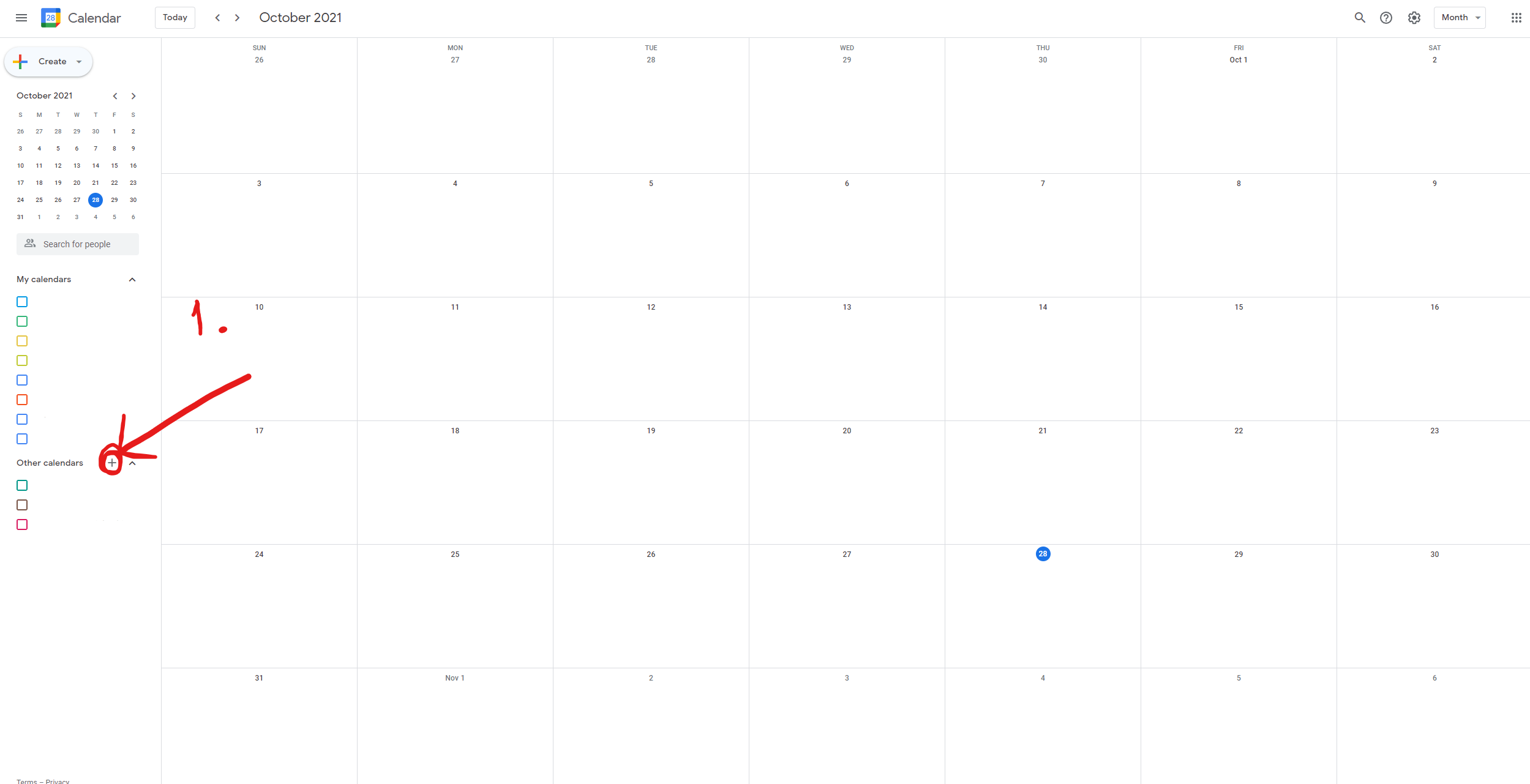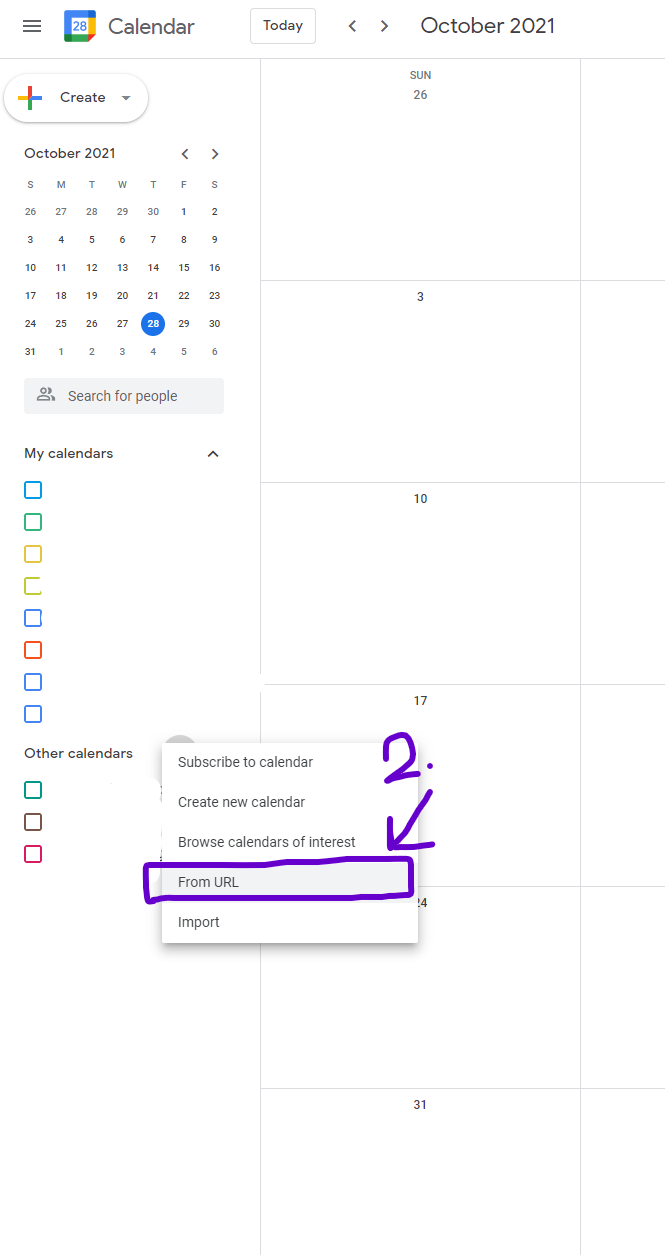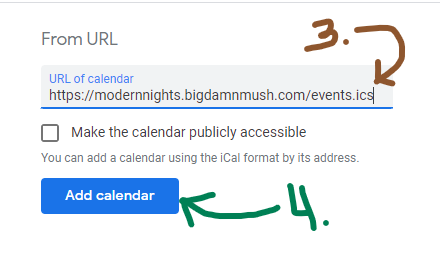Difference between revisions of "Howto: Sync Calendar Events"
(Created page with "As of this writing, Modern Nights offers 3 ways to see scheduled RP events. 1. In-Game: +events Easy enough! Text-based. Check out +help +events on the game. 2. Through a we...") |
|||
| Line 11: | Line 11: | ||
This will update your calendar app every 8-24 hours with the most recent events. Time per update depends on the app. | This will update your calendar app every 8-24 hours with the most recent events. Time per update depends on the app. | ||
| − | [[File:sync-events-1.png]] | + | [[File:sync-events-1.png|300px]] |
| − | [[File:sync-events-2.png]] | + | [[File:sync-events-2.png|300px]] |
| − | [[File:sync-events-3.png]] | + | [[File:sync-events-3.png|300px]] |
Revision as of 21:49, 28 October 2021
As of this writing, Modern Nights offers 3 ways to see scheduled RP events.
1. In-Game: +events Easy enough! Text-based. Check out +help +events on the game.
2. Through a website You can check out https://modernnights.bigdamnmush.com/events.html for an up-to-date record of events. This pulls from the same place as +events, so they should match. Might be easier to read in this format.
3. Through a calendar file You can sync your calendar to https://modernnights.bigdamnmush.com/events.ics. This guide will show you how to do so with Google Calendar. This will update your calendar app every 8-24 hours with the most recent events. Time per update depends on the app.